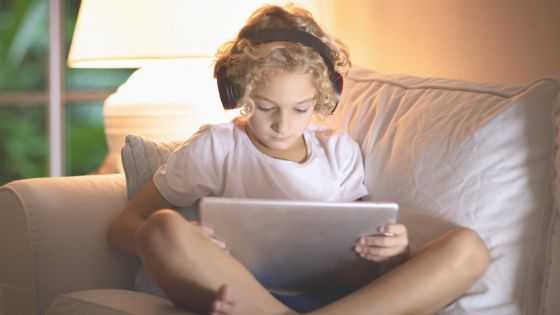
How to Keep Your Kids Safe Online
I’m a busy mom who has heard way more chatter about Minecraft, Pokémon and YouTube to last me a lifetime. As exhausting as the conversations around these games may sometimes be, I find value in understanding the things that intrigue my son as well as understanding the privacy implications behind the online world he’s embarking on (decades before I ever did). On this blog post, I will suggest 10 tips to keep your kids safe online.
When I’m not on maternity leave, I’m a Privacy Officer for a hospital. It basically means I help the organization to protect the information it has in its custody and control and I also help patients protect information that they wish to keep private. I understand the need for a balance between access to information and protecting your personal information.
As a mom, I want to protect my children’s information as much as I can. Also enabling them to learn new technologies and, quite frankly, enjoy themselves. There are many apps, routers and other tools that claim to allow you to manage your children’s online and device habits, (’m sure many of them are great). But I believe you shouldn’t rely on anything but old fashioned vigilance. Here are a few tips for how I think you can help protect your children when they are online.
In this blog post, I am speaking about children ages 7 and up. If you would like to get tips on how to keep your young kids safe online, click here to our previous blog post about You-Tube safety for kids.
10 Tips For Keeping Your Kids Safe Online
1. Consider age appropriateness to start
Does your three years old really need access to games and shows online? There are many educational toys and shows that you can review for this age group and download if need be.
2. Be the boss of your family’s downloading
Our oldest is eight and does not have access to any passwords that allow him to download new games, movies, shows etc himself. This way he always has to ask a parent to review the games he’s choosing to download. This gives us a chance to see what he’s interested in, whether it’s appropriate for him. Also, it gives us a chance to review the information that the company will be collecting while he plays the game
3. Consider family accounts wherever possible
Think about setting up a family email account that all the kids can use for any apps etc that require a log in. The various accounts can be managed by the adults in the family. It is an easier way to see what’s going on in your children’s online gaming world and control their access to apps etc that you don’t feel is appropriate.

4. Watch YouTube along with your child wherever possible
Now I realize we don’t all want to sit around and listen to some twenty-year-old YouTuber yelling, “What the flip?!” every thirty seconds but I do think it’s important for you to get to know the YouTubers your child is interested in and determine whether or not you approve of them watching them. There are many helpful and informative YouTube channels out there for kids (and parents). But there is also a ton of content they won’t understand, maybe be unable to process or maybe downright inappropriate or scary for them.
5. Teach your children about websites that ask for too much data
My oldest now knows which pages are asking for too much information. When they request to send information about habits etc back to the app vendor. There’s one company in general that my son will now say, “oh no, I can’t get that game because that company wants all my information”.
6. Teach your kids about de-identifying their information
Make up fake names of schools, friends, don’t chat online to anyone (even friends) about your school’s name, teacher’s name, siblings etc. Even a few details provided can be dumped into a google search to figure out the area you and your family live in.
7. Only allow your child to add friends that you know on apps and other games
No strangers allowed to be added and no accepting friend requests from anyone without your approval. Take some time to review the friends’ lists regularly with your child. Make sure everyone on their lists is still someone they know. We have adult family members who like to play games like Pokemon Go and it’s been a great way for our eldest to keep in contact with older cousins. When they get together at family events, it gives them something to connect about which is nice to see and often helps our older son spark a conversation with his older relatives.
8. Don’t be afraid to teach them about online predators
Let them know if they receive a message from someone they don’t know, they are to show it to you. Even when their friends message them, they should be showing you the content and discussing whether or not it’s okay to reply.
9. Don’t be afraid to delete apps you’re not sure about or say no if in doubt!
I often hear parents say, “Well I’m not really sure what that game is all about and I don’t have time to figure it out,”. And yet they let their kids use it. Just like you wouldn’t let your child play at a new friend’s house without meeting the child or guardian, don’t let your child play games you know nothing about. I get that we are all busy and it’s not always possible to review every game or video your child wants to watch. If I’m in a pinch, I often go to www.commonsensemedia.org – a great resource for reviews from other parents and even kids about the movies and games your kids are interested in.
10. Ask your IT friends for help
These days most workplaces have an IT person on hand and if not, or some of the parents in your circle may be more technically savvy. Don’t be afraid to reach out and ask people more tech aware than you what they think of different platforms. It takes a village to keep our kids safe so most people won’t mind helping you navigate the techie kid world if you’re unsure. There’s also tons of YouTube videos you can look up yourself to familiarize yourself with the various platforms and decide what’s appropriate for your family.
A final suggestion: Be cautious about the amount of time
The final suggestion I will make here on how to keep your kids safe online is to be very cautious about the amount of time your child spends on their devices. I know, eyes rolling here as we’ve heard it all before.
Every child is different and every child in your house may need different limits. For our eight-year-old, we limit device use to one hour on Saturday and one hour on Sunday. He can use the time all at once or throughout the day. More time can be earned by reading, practicing music etc but our limit is two hours.
Of course there are times where it’s holidays or we are tired and he gets away with more time. But to be honest, we see the change in him when he’s left too long on any one device. He becomes tired and moody and isn’t nearly as creative or crafty as when he has less device time.
At the end of the day, our kids are going to want to be online or involved with devices at some point or another. It’s up to us as parents to decide how much time they spend on it and in what ways. Hopefully these tips will help keep you and your family safe in the process! What are some other ways to protect our kids online? Share your thoughts in the comments below.
This is all on How to Keep Your Kids Safe Online. If you would like to add your tip feel free to use the comment section below. I would love to hear your feedback.
- Things to Do in West Palm Beach with Kids - February 8, 2026
- 5 Tips to Boost Your Child’s Immune System - February 5, 2026
- Exploring Miami with Kids: A Canadian Family’s Winter Escape - January 6, 2026
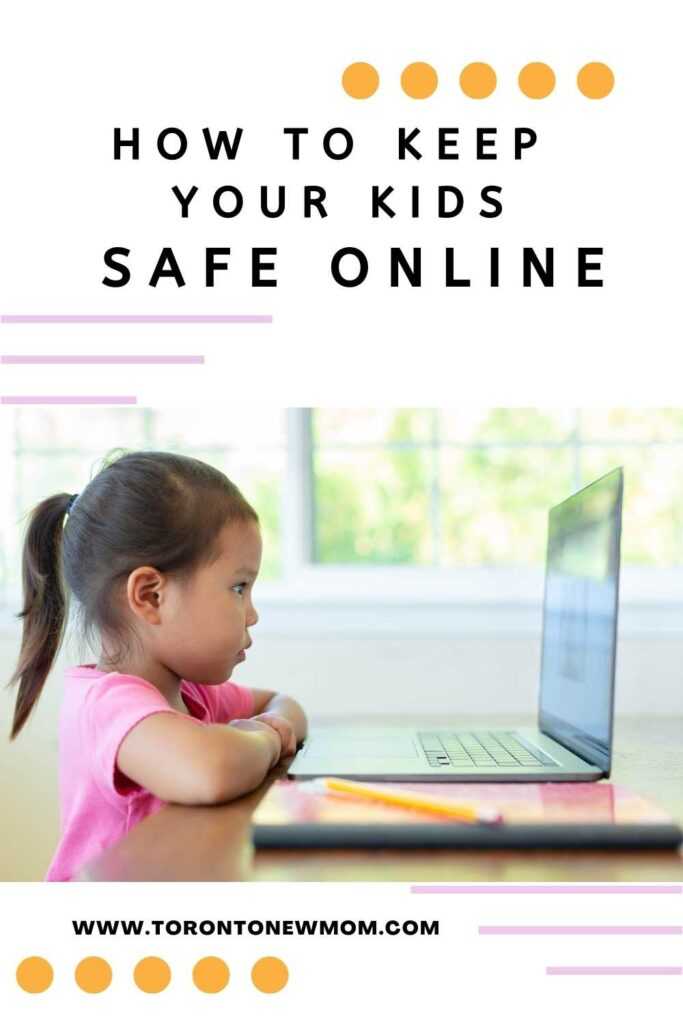



Facebook Comments